Creating the Ultimate Projector Room: Tips and Inspiration
Introduction to the Immersive Projector Room
Step into a world of unparalleled visual wonder with our Immersive Projector Room. This cutting-edge technology transports you to new realms of entertainment, where your favorite movies, games, and content come to life in stunning clarity and vibrant colors. Immerse yourself in a cinematic experience like no other, as our state-of-the-art projectors and surround sound systems create a virtual reality right in your own space. Whether you’re a movie enthusiast, a gamer, or simply looking to redefine your viewing experience, our Immersive Projector Room is your gateway to a world of endless possibilities. Get ready to be captivated, awed, and transported to places you’ve only dreamt of – right from the comfort of your home.

What equipment is needed for the projector room
Projector: A high-quality projector is the heart of the setup. Consider a 4K or even 8K projector for crystal-clear visuals.
Projection Screen or Wall: You can use a dedicated projection screen or even a blank wall if it’s properly prepared. Specialized screen materials can improve image quality.
Audio System: A surround sound system with multiple speakers and a subwoofer for rich, immersive audio.
Media Source: This could be a Blu-ray player, gaming console, streaming device, or a media center PC.
Interactive Floor Projection: To create interactive and dynamic experiences, you can use an interactive floor projector that responds to movement and touch. This is great for games and interactive art installations.
Interactive Wall Projection: Similar to the floor projector, an interactive wall projector can turn your wall into a dynamic canvas for interactive content, art, or games.
Content Software: You’ll need software to run and control the interactive content. This can include gaming software, interactive art applications, or custom software designed for your specific needs.
Lighting Control: Implementing lighting control can set the mood and enhance the immersive experience.
Sensors and Cameras: These devices are used to track movement and interactions within the room. They are essential for interactive projection.
Calibration Equipment: To ensure that the projector and interactive elements align correctly with the room, you may need calibration equipment.
Mounts and Brackets: Sturdy mounts and brackets to secure the projector and any additional hardware in place.
Cabling and Connectors: High-quality cables to connect your devices and ensure a reliable signal transmission.
Furniture and Seating: Comfortable seating and furniture for your audience to enjoy the immersive experience.
Acoustic Treatment: Acoustic panels and treatment for the room can help improve audio quality and reduce echoes.
Control System: A control system that integrates all components and allows you to manage the projector room with ease.






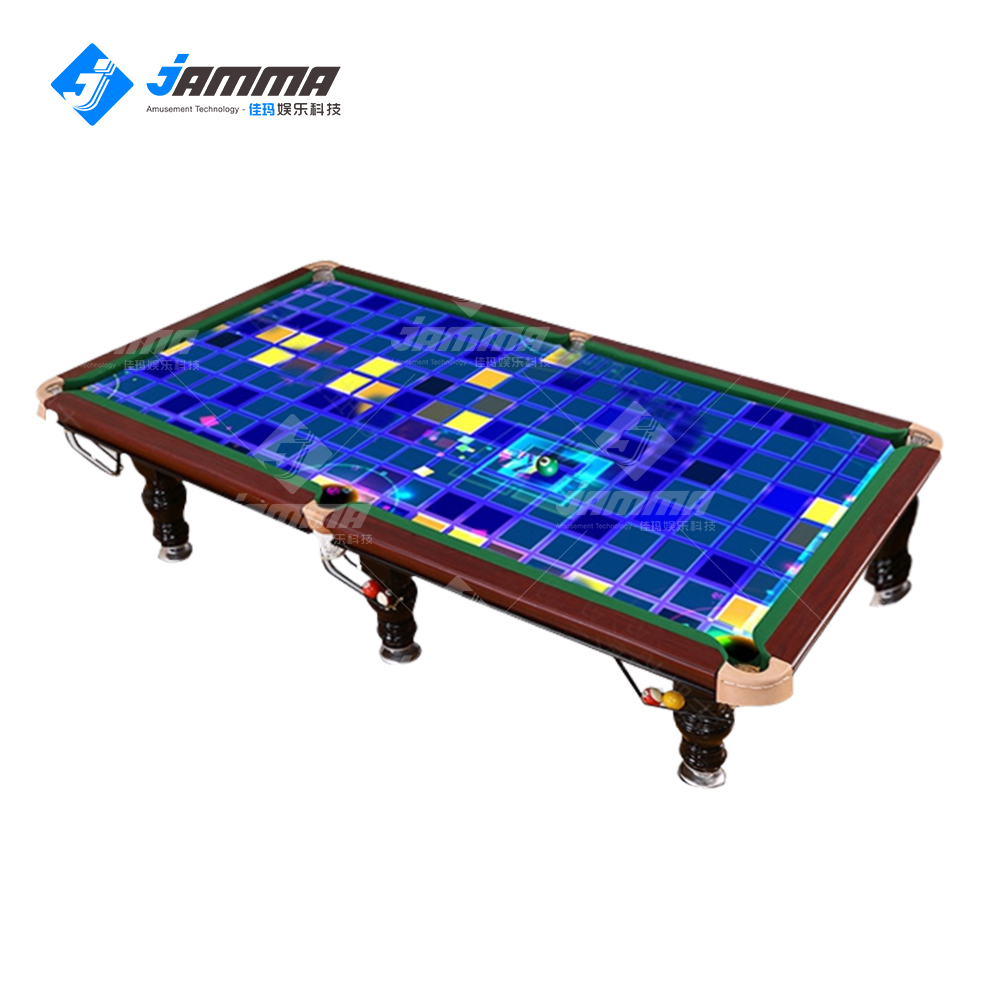











Recent Comments