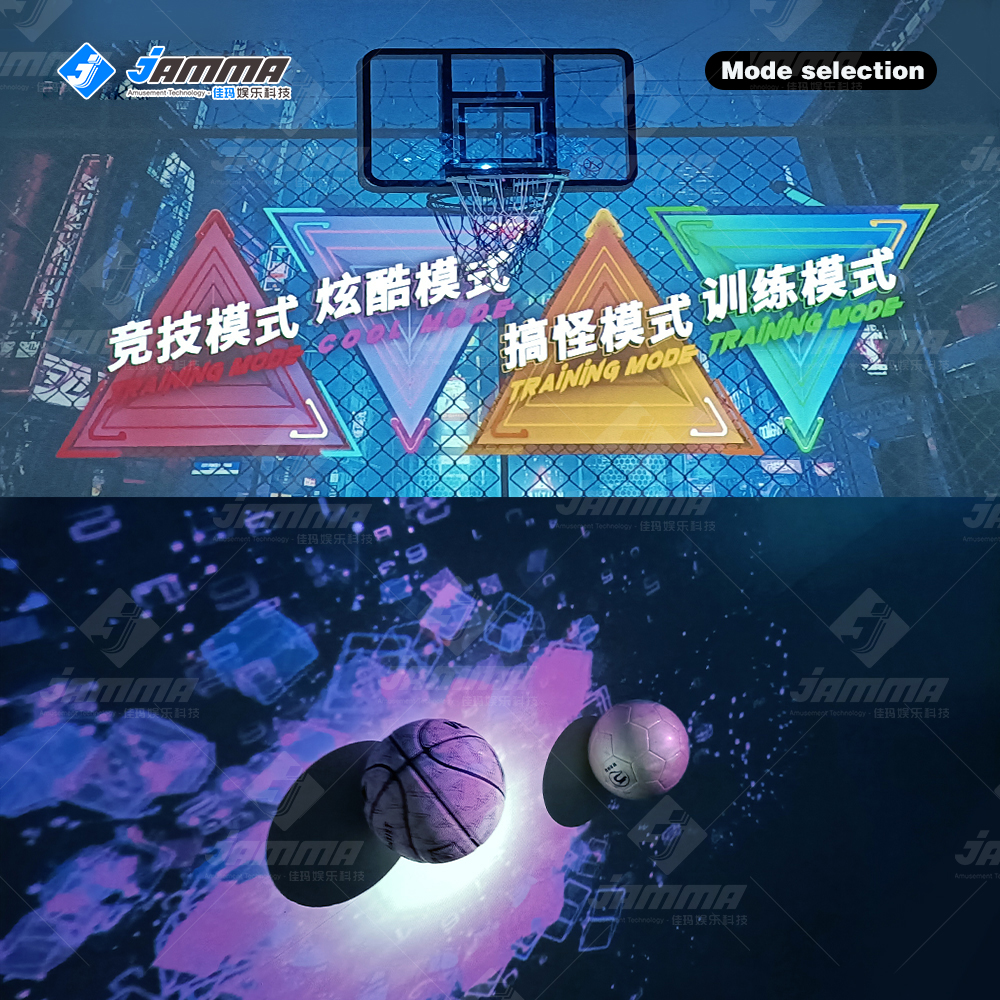How to Install a Digital Sports Experience Gym Fitness Workout Simulator?
In today’s competitive fitness industry, offering unique and engaging workout experiences can set your gym apart. Digital sports experience simulators bring the excitement of sports into the gym, providing interactive and immersive workouts that appeal to all fitness levels.
The Benefits of Digital Sports Experience Simulators
Digital sports experience simulators combine fitness with entertainment, making workouts more enjoyable and motivating. They provide real-time feedback, track progress, and offer a variety of workouts that cater to different interests and fitness levels.
Key Benefits:
- Engagement: Keeps members motivated with interactive and fun workouts.
- Variety: Offers diverse workout options to prevent boredom.
- Performance Tracking: Provides detailed feedback and progress tracking.
- Accessibility: Suitable for all fitness levels, from beginners to advanced athletes.
These benefits make digital sports simulators an excellent addition to any fitness center.
Installing a Digital Cycling Sports Simulator
Digital cycling sports simulators provide an immersive cycling experience by simulating outdoor environments and competitive races.
Installation Steps:
- Choose the Right Equipment: Select a high-quality digital cycling simulator from a reputable supplier.
- Set Up the Hardware: Install the bike and ensure it is securely mounted.
- Install the Software: Use the latest simulator software to create realistic and engaging cycling experiences.
- Calibrate the System: Ensure the system is properly calibrated for accurate feedback and performance tracking.
- Integrate with Other Systems: Connect the simulator to your gym’s network for easy access and control.
Recommended Suppliers:
- Peloton: Known for its high-quality bikes and engaging classes.
- Zwift: Offers interactive and competitive cycling experiences.
- Wahoo Fitness: Provides robust and reliable cycling simulators.
By following these steps, you can provide a top-notch digital cycling experience that will attract cycling enthusiasts to your gym.

Enhancing Your Gym with a Digital Rowing Sports Simulation Experience
Digital rowing simulators replicate the feel of rowing on water, offering a full-body workout that is both challenging and fun.
Installation Guide:
- Select the Simulator: Choose a rowing simulator that offers realistic resistance and smooth operation.
- Install the Rowing Machine: Ensure the machine is stable and placed in a suitable area.
- Set Up the Software: Install simulation software that offers various rowing courses and competitive options.
- Calibrate for Accuracy: Adjust the settings to ensure accurate tracking of strokes and performance.
- Connect to the Network: Integrate the simulator with your gym’s system for seamless operation.
Top Choices:
- Concept2: Renowned for its durable and high-quality rowing machines.
- Hydrow: Offers immersive rowing experiences with real-time feedback.
- Ergatta: Provides game-based rowing workouts that keep users engaged.
A digital rowing simulator can add a dynamic and engaging workout option to your gym, attracting a wide range of fitness enthusiasts.
Creating an Indoor Basketball Sports Interactive Experience Playing Field
An interactive basketball playing field combines physical activity with digital technology, providing a fun and competitive environment.
Setup Steps:
- Install the Court: Set up the physical court with durable flooring and proper markings.
- Add Sensors: Install motion sensors and cameras to track player movements and interactions.
- Integrate Software: Use interactive software that offers various games and training programs.
- Calibrate the System: Ensure all sensors and cameras are accurately tracking movements.
- Enhance with Audio and Visuals: Add speakers and screens for an immersive experience.
Best Systems:
- Noah Basketball: Provides advanced shot-tracking technology.
- HomeCourt: Offers interactive training programs and competitive games.
- PlaySight: Delivers smart court technology for basketball.
By implementing an interactive basketball playing field, you can offer a unique and engaging workout experience that combines fitness and fun.

Adding a Digital Baseball Simulator Sports Game
Digital baseball simulators provide a realistic and immersive baseball experience, perfect for training or entertainment.
Installation Process:
- Select the Simulator: Choose a high-quality digital baseball simulator that offers realistic pitching and hitting experiences.
- Set Up the Hardware: Install the batting cage and projector screen.
- Install the Software: Use simulation software that provides various game scenarios and training modules.
- Calibrate the System: Ensure accurate tracking of pitches and hits.
- Integrate with Other Systems: Connect to your gym’s network for easy management.
Top Suppliers:
- HitTrax: Known for its accurate and immersive baseball simulations.
- ProBatter: Offers high-quality pitching machines and simulation software.
- Virtual Pitching Academy: Provides comprehensive baseball training solutions.
A digital baseball simulator can attract baseball enthusiasts to your gym, offering a fun and effective way to train and improve their skills.
Choosing the Best Equipment and Suppliers
Selecting the right equipment and suppliers is crucial for the success of your digital sports experience gym. Quality equipment ensures reliability and a better user experience.
Considerations:
- Quality: Choose equipment that is durable and offers realistic simulations.
- Supplier Reputation: Work with reputable suppliers known for their quality products and customer service.
- Support and Warranty: Ensure the equipment comes with a good warranty and reliable customer support.
Recommended Suppliers:
- Peloton: For cycling simulators.
- Concept2: For rowing machines.
- Noah Basketball: For interactive basketball systems.
- HitTrax: For baseball simulators.
By choosing the best equipment and suppliers, you can ensure a high-quality and reliable digital sports experience for your gym members.
How much does a digital sports simulator cost?
Prices vary based on the type and quality of the simulator, ranging from a few thousand dollars for basic models to tens of thousands for advanced systems.