Mini Bowling Game System
A Mini Bowling Game System is a compact version of a traditional bowling game, designed for smaller spaces or as a recreational activity. It typically includes a scaled-down bowling lane, shorter and lighter bowling pins, and smaller bowling balls.
- Mini Bowling Lane: A shorter lane, typically made of synthetic materials, such as wood, laminate, or synthetic lanes. The length can vary, but it is significantly shorter than a standard bowling lane.
- Mini Bowling Pins: Smaller and lighter pins, often made of plastic, foam, or a similar material. These pins are easier to set up and knock down, making the game suitable for all ages.
- Mini Bowling Balls: Lighter and smaller bowling balls designed for this scaled-down version of the game. They are typically easier to handle, making it accessible to a broader range of players.
- Ball Return System: A mechanism that returns the bowling ball to the player after each throw. It ensures a continuous and smooth gaming experience.
- Scoreboard: A digital or manual scoreboard for keeping track of players’ scores. In some systems, automatic scoring is available, which simplifies the scoring process.
- Gutter Guards: To make the game more accessible and enjoyable, gutter guards or barriers are often used to prevent the balls from going into the gutters.
- Seating and Waiting Area: A designated area for players and spectators to wait their turn, observe the game, and interact.
- Arcade-Style Features: Some Mini Bowling Game Systems incorporate fun and engaging elements, such as sound effects, LED lighting, and interactive displays to enhance the overall gaming experience.
- Compact Design: Mini Bowling systems are designed to fit into smaller spaces like arcades, family entertainment centers, or even private homes.
- Scoring and Redemption: In commercial settings, players may earn points or tickets based on their performance, which can be redeemed for prizes or rewards.


These Mini Bowling Game Systems offer a fun and social activity suitable for a wide range of ages and skill levels. They are often found in family entertainment centers, arcades, resorts, and bowling alleys looking to offer an alternative to traditional bowling.



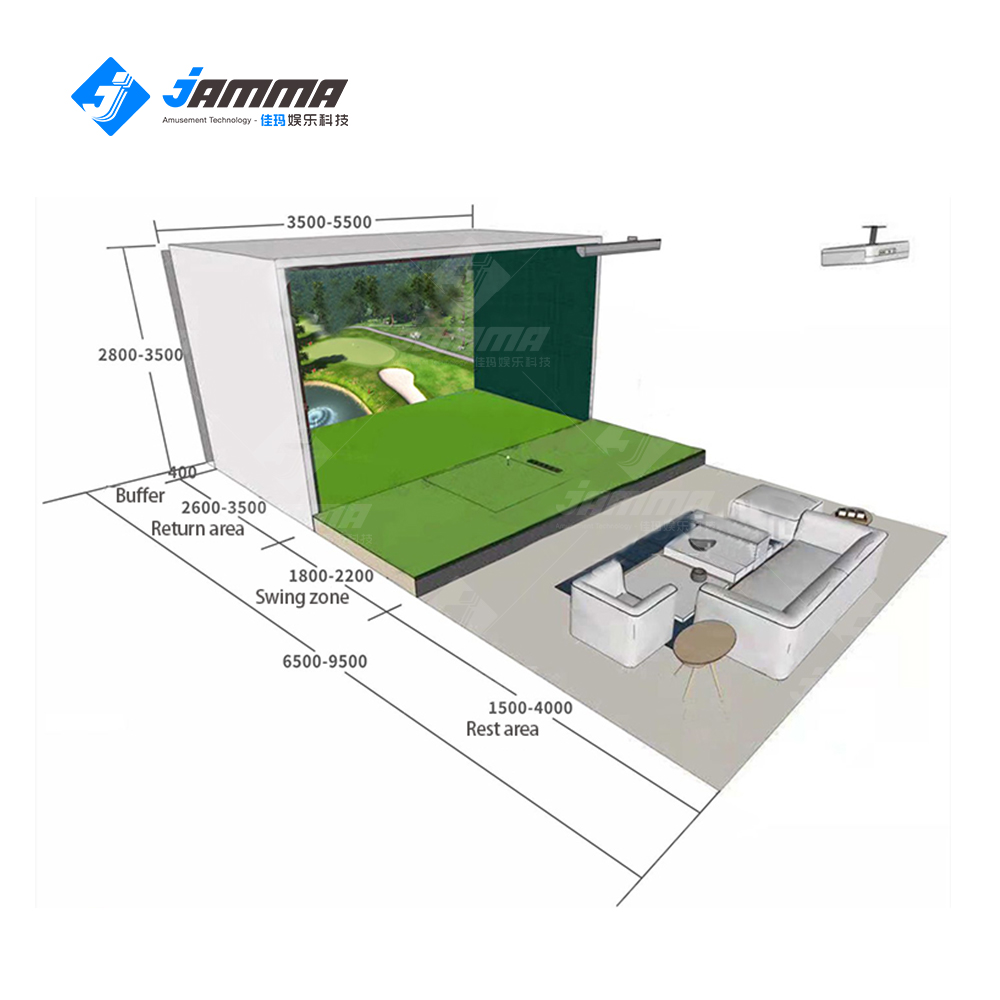

Recent Comments